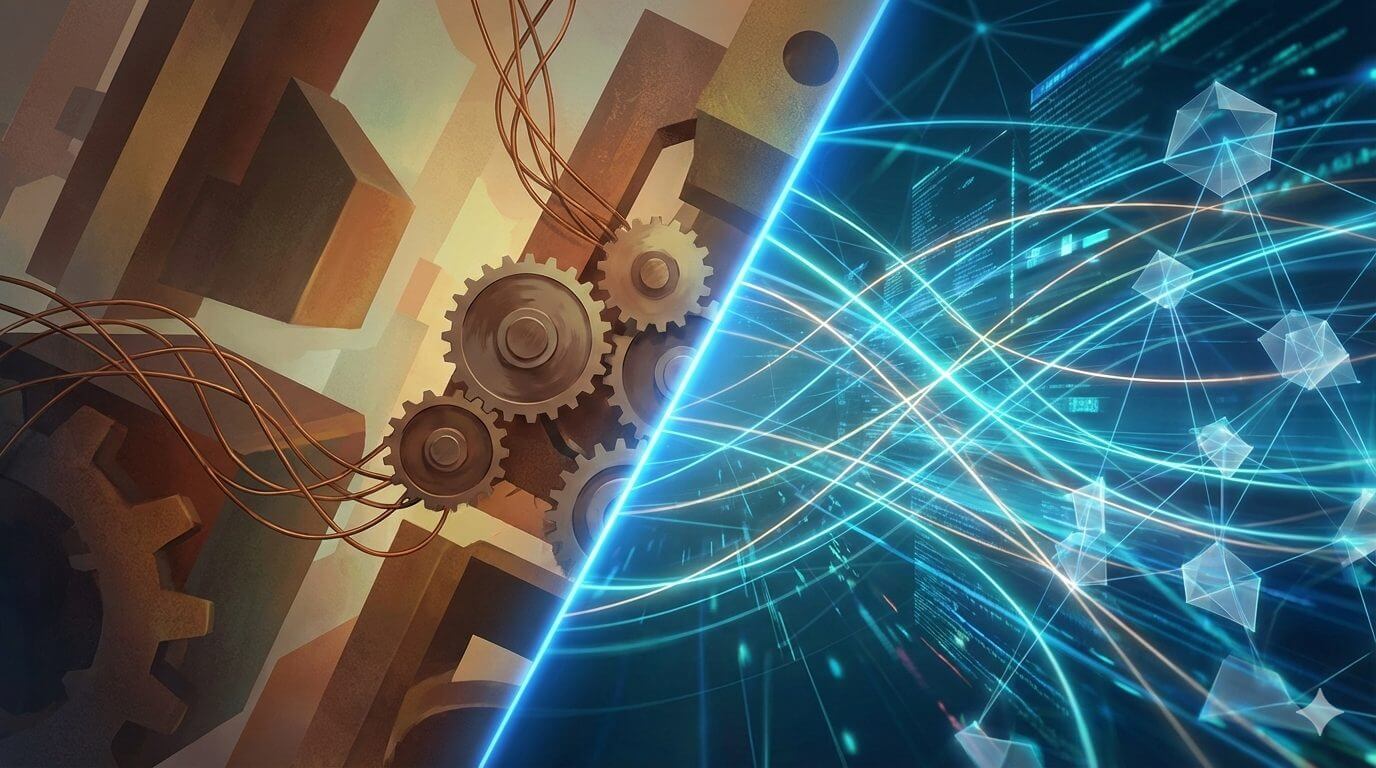Business ownership is all about finding the balance between craftsmanship and technology. The construction industry is no different—many contractors spend more time managing their projects from inside their offices than out on the building site. But technology doesn’t have to be a burden on your business day. It can even help you be more productive and successful. Job management software that is tailored to your business will streamline processes, improve client communication, and free up time and resources to get you back on site. Here are 3 of our top tips to help you choose the best construction management software package for your business.

Prioritize your needs
If you’re thinking about investing in job management software, you first need to decide what exactly you want the technology to do for you and your company. Generally speaking, these kinds of software programs are meant to be used as a tool to integrate and simplify the construction management process from start to finish, including:
Project management
- Employee timetabling
- Building schedules
- Fine details of the construction process
Finances
- Payroll
- Client payments and bills
- Purchasing
- Estimation software
Communication
- Between contractors and subcontractors
- Between architects and builders
- Between pros and clients
If your construction business is already excelling in one or more of these areas, you can begin your software search by focusing on programs that will help bring the slower aspects of your business up to speed.
Shop around
Once you’ve determined what your business needs, you can move on to checking out different software programs. Since software will vary by price, rating, and usability, it’s worth checking reviews to find out the good, the bad, and the ugly about each program you consider.
Most job management programs—which start at around $100 a month for basic use—include the features mentioned above. However, by doing some research (and spending a bit more money), you can opt for programs that include more specialized features, such as:
- Integration with well-known financial platforms such as QuickBooks and Sage
- Built-in CRM (customer relationship management) software
- Customizable smartphone and tablet apps
Basic packages may be cheaper, but it may be worth investing in a service that is specifically customized to the needs of your business. You’ll also want to consider connectivity and accessibility, because remote access is essential if you work from anywhere other than your desk. Programs like Tradify connect with the accounting app Xero for a seamless user experience, while CoConstruct has an app generator that lets you show off your brand to clients and other pros.
Try before you buy
As with any business purchase, finding the best product at the best price is key for job management software. Since these products can end up being pretty pricey if you opt for customized options, it’s essential that you can find a software program that’s right for you and your business. Many web-based programs offer free trials or money-back guarantees (for example, Joblogic offers a 30 day trial period, while simPRO has a free demo), so you can try them out with little commitment and know you’re choosing the right product when all is said and done.
Types of Leads Offered:
Home Improvement – Contractor Leads